Container Forming Simulation Case Study
Gerresheimer provides a wide range of different containers, varying in shape, weight and color. Having been issued with these parameters by their customers, the questions remain as to whether a specified container is producible or needs to be optimized further. For that reason Gerresheimer uses Nogrid software successfully for satisfying their customers’ expectations for lightweight but stable products.
Nogrid provides glass forming simulation software developed especially for the container glass industry. Nogrid software computes glass forming processes in 2-D (axis-symmetric), 3-D-part (cut 3-D model) and full 3-D and allows simulating all kinds of glass forming processes, amongst others for container glass:
- BB (Blow and Blow)
- PB (Press and Blow or Wide Mouth PB)
- NNPB (Narrow Neck Press and Blow)
As representation for all these processes Figure 1 shows schematically the process steps that occur during the BB process.
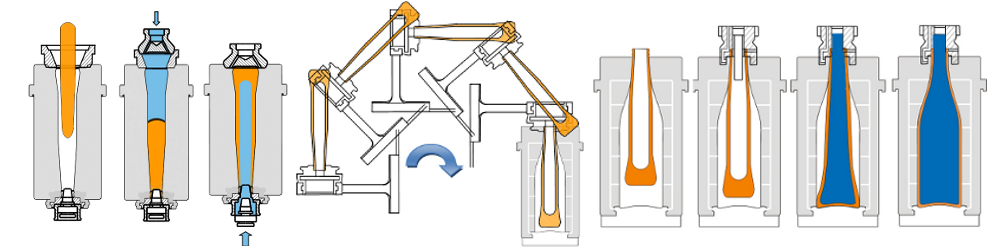
Figure 1: Schematic steps during BB process
After gob loading air blows a cavity into the molten glass gob which rests in the blank mold of the forming machine. The parison (the glass gob at the end of the first blow) is moved from the blank to the final mold. In the final mold air is used to blow the container into its final shape.

Figure 2: Some NNPB steps for Gerresheimer 4356 container
As in reality the simulation starts with gob loading and ends at take out. All process steps are integrated in one simulation model and all walls (representing the plunger and the molds) are switched on and off at the corresponding time step given by the IS machine time data.
The shape of the glass container can be each possible 3D shape. Also containers with a handle can be computed. Thus there are no limits regarding container design and the User can test and evaluate a certain container without restrictions.

Some of Gerresheimer containers
The focus in this paper is on computing the wall thickness distribution and comparing it with the real container. The container investigated in this paper is a 100 g container produced by the narrow neck press and blow process. The computation time depends on gob weight, on resolution and on the dimension (2-D or 3-D) and can rise from 10 minutes up to 12 hours (it depends in addition on the computer power, of course). These short computation times are noticeably, so the User can run several container cases per day. For this axis-symmetric (2-D) container the computation time was about 10 minutes.
Geometry
Because all companies use their own CAD (Computer Aided Design) system for modeling the molds and all other parts, Nogrid pointsBlow can import all shapes required using the well-known STEP interface.

Figure 3: Geometry view Gerresheimer 4356 container
That means the User can simply extract the shapes required into one CAD file and export this file into the STEP format[1]. If all material properties and process properties are given, the User can start the computation immediately. There is no meshing required and the points within the initial gob are filled automatically.
[1] Usually all CAD packages support exporting to the STEP format.
Material properties and process data
In container glass industry the glass composition and therefore the glass properties can vary, but usually soda lime glass is used. For that reason the User can set all properties required. The most important and most sensible material property for the forming process is the viscosity of the glass, which depends on the temperature of course. For that reason it is important to set the temperature for the initial glass gob precisely. Unfortunately the temperature of the initial gob is usually unknown and can be measured only with huge measurement effort. But good news is that the Nogrid pointsBlow software can determine the initial gob temperature automatically by the given gob weight using an empirical law which was found during a project where more than 30 bottles were investigated.
Results
In order to analyze the results Nogrid pointsBlow computes the thickness of the walls at each time step by solving an additional differential equation.

Figure 4: Thickness [mm]: 3D view, xy-plot and point probing
The User can select the thickness distribution like a variable such as for instance the temperature (see Figure 4). The xy-plot displayed in Figure 4 shows the thickness distribution over the height of the bottle. In addition the User can select certain points within the glass volume and the software probes and displays all variables at that position.
As shown in Figure 5 the agreement between simulation and experiment is quite good. We used Gerresheimer container glass properties for the computation. The solid blank mold, the solid blow mold and the solid plug are replaced by an approximate heat flux boundary condition
Q = h A ( Tglass-Tmold )
h is the heat transfer coefficient, Tglass is the glass temperature at the interface glass-mold and Tmold is the temperature of the mold.

Figure 5: White line shows computed thickness
The heat transfer coefficients h are constant over time for this container and only the blank mold heat transfer coefficient needs to be adjusted in order to get appropriate results.
The User can analyze the movement of a certain volume, from the blank mold to the final mold in detail. As shown in Figure 6 he can immediately answer the question which glass particle of the blank mold has moved to which position in the final mold. With this information the origin of thin wall thickness areas can be identified and improved in the blank mold geometry.

Figure 6: Movement from blank to blow mold
Gerresheimer uses simulation with great benefits. Nogrid software computes the forming processes using all IS machine time data including pressure data, plunger movement and heat transfer data. IS time machine settings can improve or worsen the quality of the thickness distribution. So Nogrid software helps Gerresheimer with:
- Finding the optimal blank mold shape
- Reducing the number of mold design tests
- Finding the best IS time machine data
- Reducing the number of trials in production
- Finding the lowest possible container weight
- Avoiding weaknesses in the container
- Shortening the development times
Last but not least the software helps identifying the origin of a certain glass defect in the container. Therefore the simulation helps to understand how the forming process is working in detail which is the basis for all improvements.
Summary
Nogrid pointsBlow software allows all main glass container forming processes to be simulated in 2-D or full 3-D and in a practicable time. The graphical user interface is designed especially for the glass container industry and all modeling and simulation steps are easy to understand and perform.
By using the software, the number of mould and production design trials can be reduced significantly and the ROI can already be achieved after the first new bottle design. For Gerresheimer Nogrid pointsBlow has become an indispensible tool as part of the continuous improvement process.
Nogrid's strengths
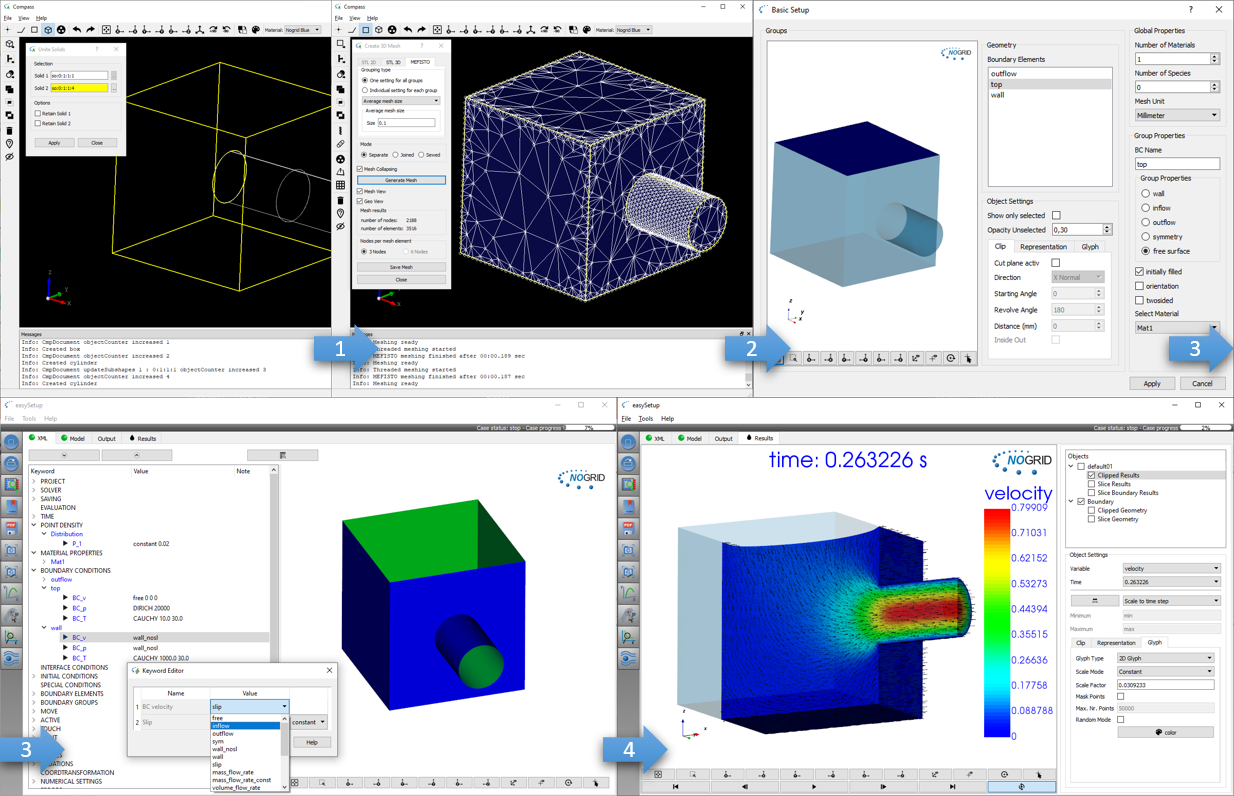
Easy and fast modelling: Build geometry, mesh boundary, setup the case and start computation
What is CFD from NOGRID?
CFD solves the fundamental equations that define the fluid flow process. With CFD software from NOGRID every engineer makes better decisions by predicting, analyzing and controlling fluid flow, heat and mass transfer or chemical reaction. By using NOGRID software for flow modeling you receive information on essential flow characteristics as for example flow distribution. Using it additional to testing and experimentation NOGRID software helps to improve the evaluation of your design – resulting in better construction and operation parameters, increasing planning security and money savings due to faster time to the marketplace for your product or process.
Choose NOGRID
With NOGRID, you choose professional CFD software and services – our aim is helping you to be successful. When you decide to work with NOGRID you choose close cooperation with a dynamic, flat hierarchies-organization. Short information channels result in quick and accurate professional support and service. Our team consists of highly qualified employees, who are experts in fields such as numerical simulation or computational fluid dynamics. Based on our know-how, we are pleased to offer the following services, responding to your individual requirements:
TRAINING
In our two-days training courses you will learn, how to use NOGRID CFD software efficiently. Our technical support team will teach you how to handle and solve different cases.
For more details please refer to Training Courses →
Technical Support
We offer full professional support from the minute you start using our software, by telephone or by email. Contact us, when ever needed.
For more details please refer to Software Support →
Service
Lack of time or resources and other constraints often make outsourcing an attractive solution. We help you with your flow modeling needs. Based on our engineering expertise in this field we offer individual numerical simulation services matching the unique needs of your organization.
For more details please refer to Simulation Services →
